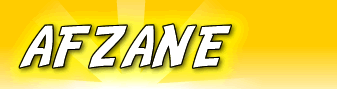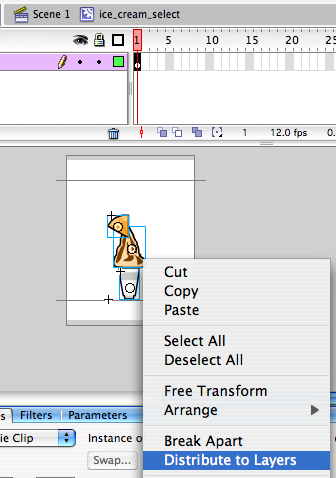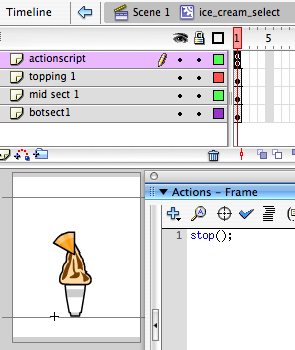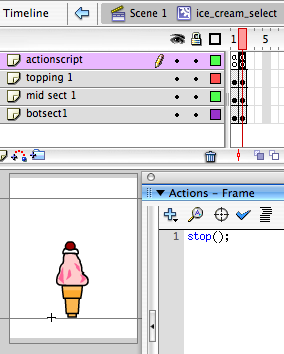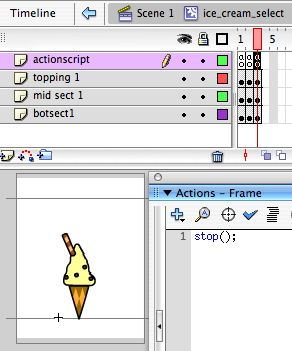|
| AFZANE>TUTORIALS | |||||||
Tutorials |
|||||||
Double click on the ice_cream symbol to edit it. Select all the 3 graphic symbols. Right click on them and select distribute to layers.
It will be neater this way when 3 the components of the ice cream is separated into their own layers. Rename the top layer as actionscript and add a stop(); to frame 1 of that layer.
Now make a new frame for all the layers. Draw another set of topping, mid section and bottom section of the ice cream on the 2nd frame. Add the same stop(); code on the actionscript layer.
Repeat this step for the 3rd frame.
Now that we have 3 frames, we are going to cycle through the 3 different ice cream design every day. Which means, on Monday the wallpaper will show frame 1, on Tuesday it will show frame 2 and so on. You can also add more frames so that it will be just nice to have a different ice design for each of the 7 days in a week. Next we will add in the code that will make this possible. Hang on for part 4!
<<Previous ____next>>
|
|
||||||
|
|
||||||
2002-2008
AFZANE.COM, ALL RIGHTS RESERVED
|