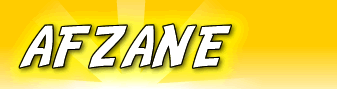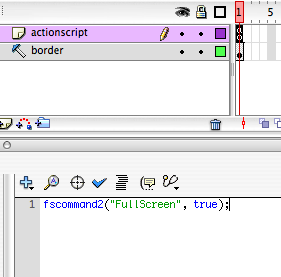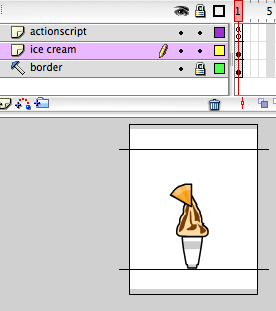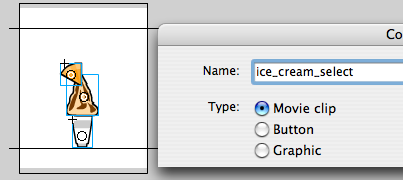|
| AFZANE>TUTORIALS | |||||||
Tutorials |
|||||||
Create a new layer and call it actionscript. On the first frame add this code:
We would want the flash lite wallpaper to start up in full screen to fit exactly to the phone's screen dimension. Don't forget to lock the border layer, else you could get messy afterwards with a lot of other drawing objects on the stage. Create a new layer and name it ice cream. Next draw an image of an ice cream. I have included a sample ice cream symbols for you to use. You can manipulate any way you want. What I did for this tutorial is to separate the ice cream into 3 elements:
Each of the 3 elements I have made it into separate symbols: topping1, midsect1, botsect1. Select all 3 graphic symbols and convert them into a movie clip symbol and call it ice_cream_select.
Make sure you set the symbol as a Movie clip else you won't be able to name the instance of the symbol. Name the instance of the movieclip symbol as ice_cream.
Next we will mess around with the ice_cream_select symbol.
<<Previous ____next>>
|
|
||||||
|
|
||||||
2002-2008
AFZANE.COM, ALL RIGHTS RESERVED
|