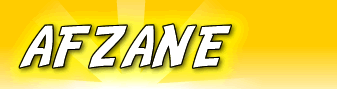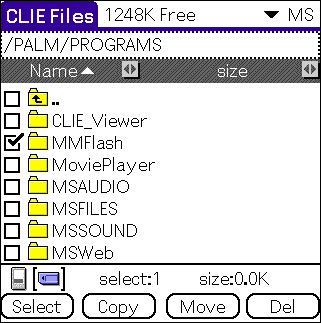|
| AFZANE>SUPPORT>SONY CLIE | ||
 |
Your satisfaction is guaranteed!
|
|
Sony CLIÉ NX,NZ,UX, TH-55 and TG50 Games Support Page!
3 easy steps to start playing immediately!(Make sure you are using Sony Clie NX, NZ, UX, TH-55 or TG-50 first) Step 1) Make a folder called MMFlash in your PALM/Programs/ folder. See the example below.
Step 2) Place the game file inside this MMFlash folder. (The game file is the one which has the file extension ".swf" ) Step 3) Finally start the Flash Player by tapping the upper right-hand menu > CLIÉ > Flash Player. You will then see the the game file you have just copied into your Clie. Tap on it and hey presto! You can start playing immediately!
If you need need a more detailed guide on the instructions above, you can visit the official Macormedia website which has all the details you need: Send an email to support@afzane.com if you still face difficulty in installing the games.
|
||
2002-2008
AFZANE.COM, ALL RIGHTS RESERVED
|